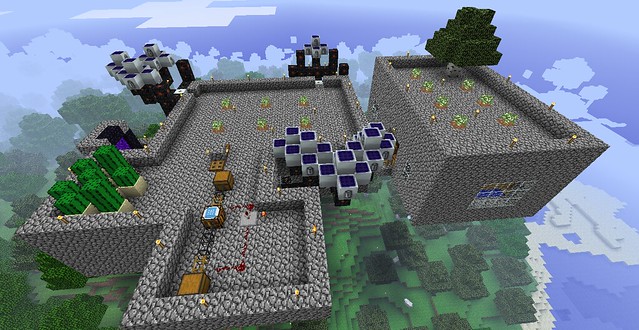Yes, I know I promised a video... but really, a 30 minutes long video of watching how things build themselves can be a little boring, so instead I took screenshots.
My build is 37x36, with a total height of 5, with the distribution directly taken from
this video of Youtube, with some small changes.
In case you are wondering, I'm using a txture pack,
Ruston RPG (it doesn't need anything, just drop it into the textures folder and select it ingame).
First I made a small setup. Here you can see the space determined, one platform made and several Buildcraft's fillers connected to wireless receivers (for no other reason than to have them all run at once XD).
Here I start the powering and the fillers fill the area.
Now finishing the basic layout. Since I don't fully trust Buildcraft's builder for anything but building with a single kind of block (you can use several, but it takes a lot of counting and calculation to arrange the blocks in the appropiate order inside the builder, so I prefer to do everything else by hand), this layout will be the one I will take into a blueprint.
There you can see the template maker making the template. I will leave it there just in case getting out and coming back into the server resets the templates (there was a problem in the SSP version when the builder first appeared, and since I don't know if it has been fixed, well, it's not like anyone will steal it XD).
You just put a blank template and the maker does all the job, it doesn't even need redstone! (But you can use a redstone torch to make a negative of the template).
In the video the player uses signs but I find very annoying the signs cannot be stacked (unless you use a mod), so I use slabs instead, which are the cheaper option. Since the slabs take a space, you could make the grinder bigger by adding one to the X and Z measures per water source needed (here you could enlarge the trap to be 41x40 or so).
I made the "mouth" a little too small, I had to remove the top layer of blocks to allow for zombies and skeletons to die there, but it's just a classic lava trap (between the lava and the water there are three ladders, and a water current under the ladders).
An aerial view of the "finished" product (save the roof XD).
Now I put a builder over the trap, and started building an upper level. The easiest way to do the upper level is to change the direction of the central water current, letting the mobs drop in the fartest (to the lava) position of the grinder.
The builder, feeded by a chest to represent the porssibility of using storaged materials from the quarrys, or having one or two quarrys feeding the builder thanks to pipes. The chests in the ground are to storage the drops from the mobs, using insertion pipes (but there is no real reason not to use simple stone pipes, really).
Here I just realized the builder is putting things in a rotated fashion... oh well XD.
So why this? Well, in the video we see the player needs a lot of time, effort and a couple of diamond pickaxes. Now, we can just make a template of an above the ground version of that trap, and then make the builder excavate it in the innards of the earth (so you wouldn't even need to feed the builder, you would need a clock, the builder and the template!). The only drawback would be the need of running and planting torches to avoid the spawning of mobs during the construction once there is a 2 blocks of height at enough distance from you.
This grinder has the following pros and cons:
+ Only 5 of height counting the roof (6 with the floor, 7 with the water channel to collect stuff).
+ Easy to made and modify.
+ Hard to spot. Glitches would show very little.
+ With Buildcraft, now you can make this trap with ease in the air, allowing for a position where the mobs can only spawn inside the grinder.
- Items get stuck if for some reason a mob dies away from the lava (the slabs or anything you put to stop the water currents from merging will also stop items). This can be a minus if you make the upper level with dirt to use it as a regular animal farm.
- You don't see the monsters dying.
- If you play with Mo's Creatures (like I do), Ogres cannot spawn in this trap. However, this also could be considered a plus, since the ogres would break the trap even if you use obsidian instead of stone: the ladders preventing the merge of water and lava would break. As of today, the only way of avoiding this is to reduce the strenght of the ogres so they don't destroy any block (or using other mods to damage the mobs, like Industrialcraft's Tesla Coils).